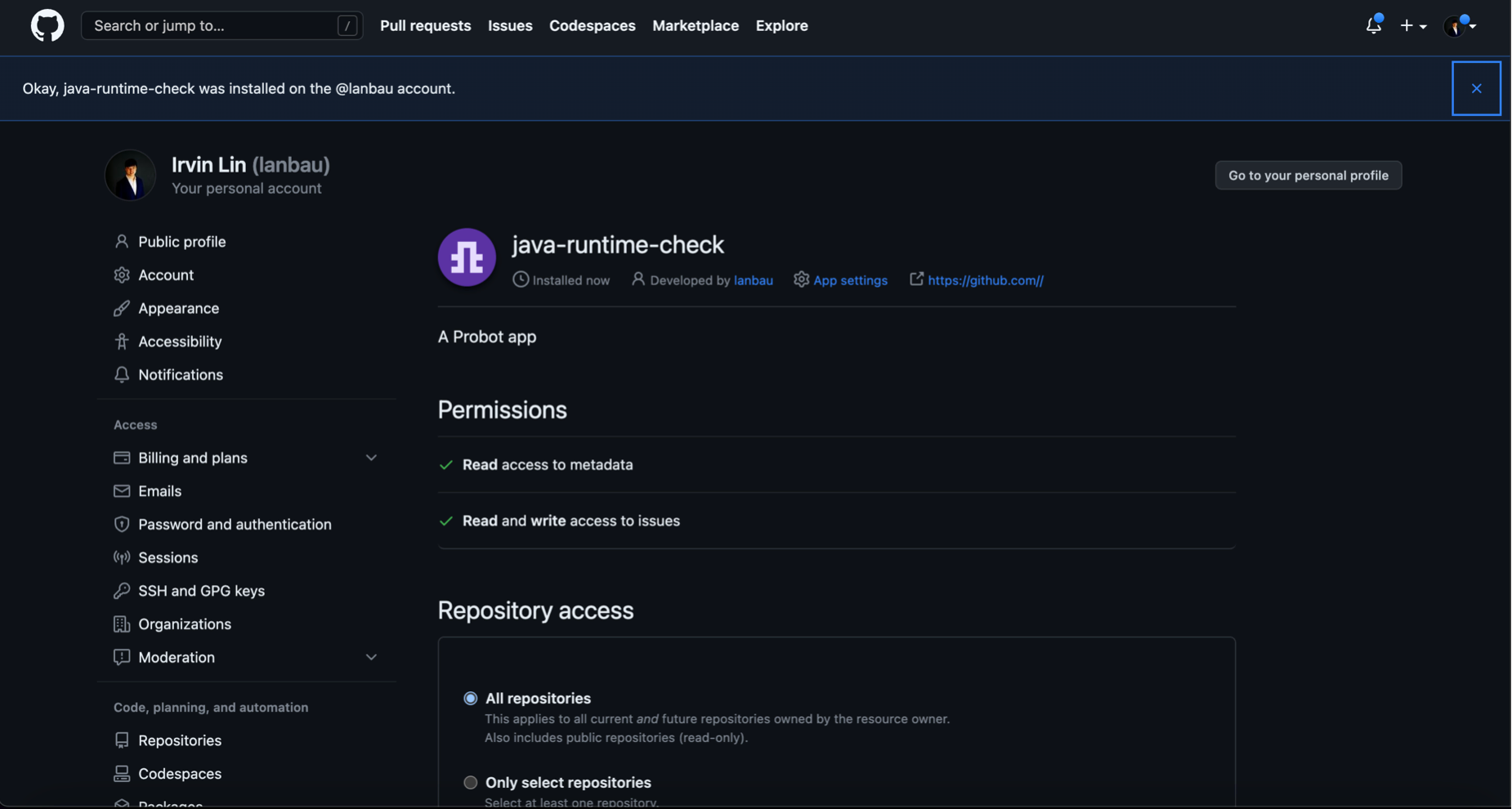Building a GitHub app can be a great way to extend the functionality of the popular software development platform and enhance collaboration among developers. A GitHub app is essentially a software application that integrates with GitHub’s API and allows developers to perform a variety of automated tasks, such as code analysis, issue tracking, and continuous integration and deployment.
There are several reasons why someone might want to build a GitHub app. For example, a developer might want to create an app that automates certain repetitive tasks, such as generating release notes or deploying code changes to a testing environment. Additionally, building a GitHub app can help streamline the development process and make it easier for teams to collaborate, particularly if the app includes features like automated code review or project management tools.
Overall, building a GitHub app can be a valuable way to enhance the functionality of the platform and improve the development workflow. By creating an app that meets the specific needs of your team or community, you can help streamline workflows and make collaboration more efficient and effective.
This article will go through in 3 parts
- Part 1: Create & install a GitHub application “java-runtime-check” using probot framework
- Part 2: Create & retrieve API credentials from Oracle Cloud
- Part 3: Run GitHub application on existing project
Part 1: Create & install a GitHub application
- Generate a New Probot App in an empty directory
npx create-probot-app@v5.0.9 java-runtime-check
Note that it needs to be v5.0.9 as this is the only working version at time of writing.
- Answer the prompt questions
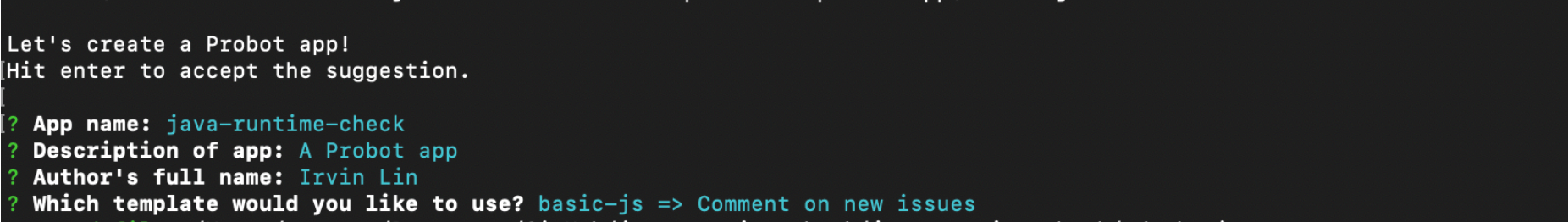
After a while, there will be some files created in the directory as seen below
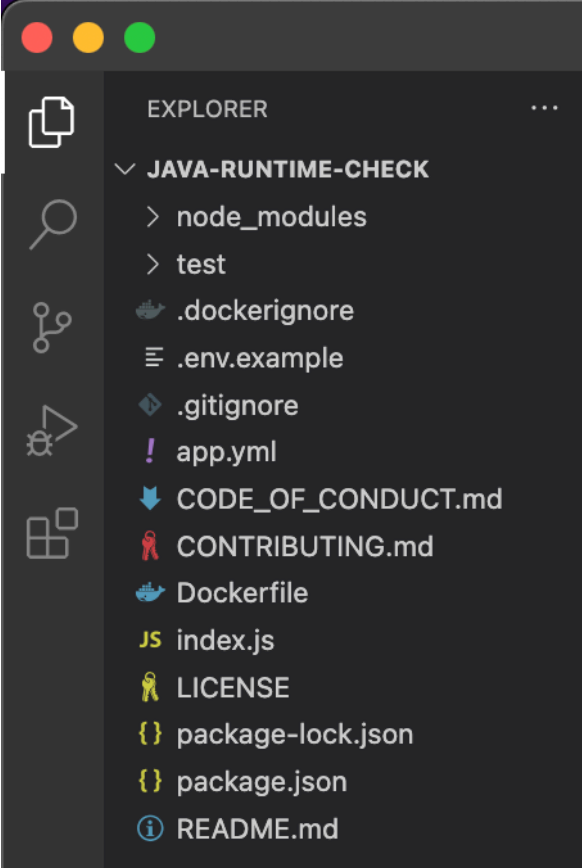
- Start the application locally
npm start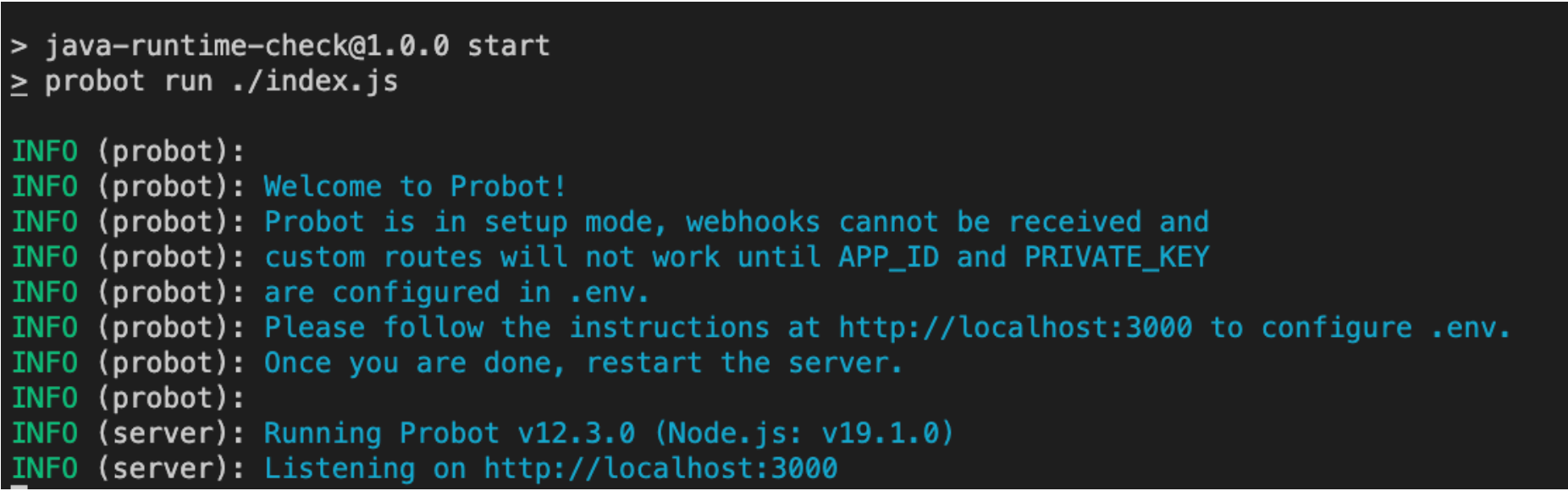
- Navigate to localhost:3000 to see the default landing page
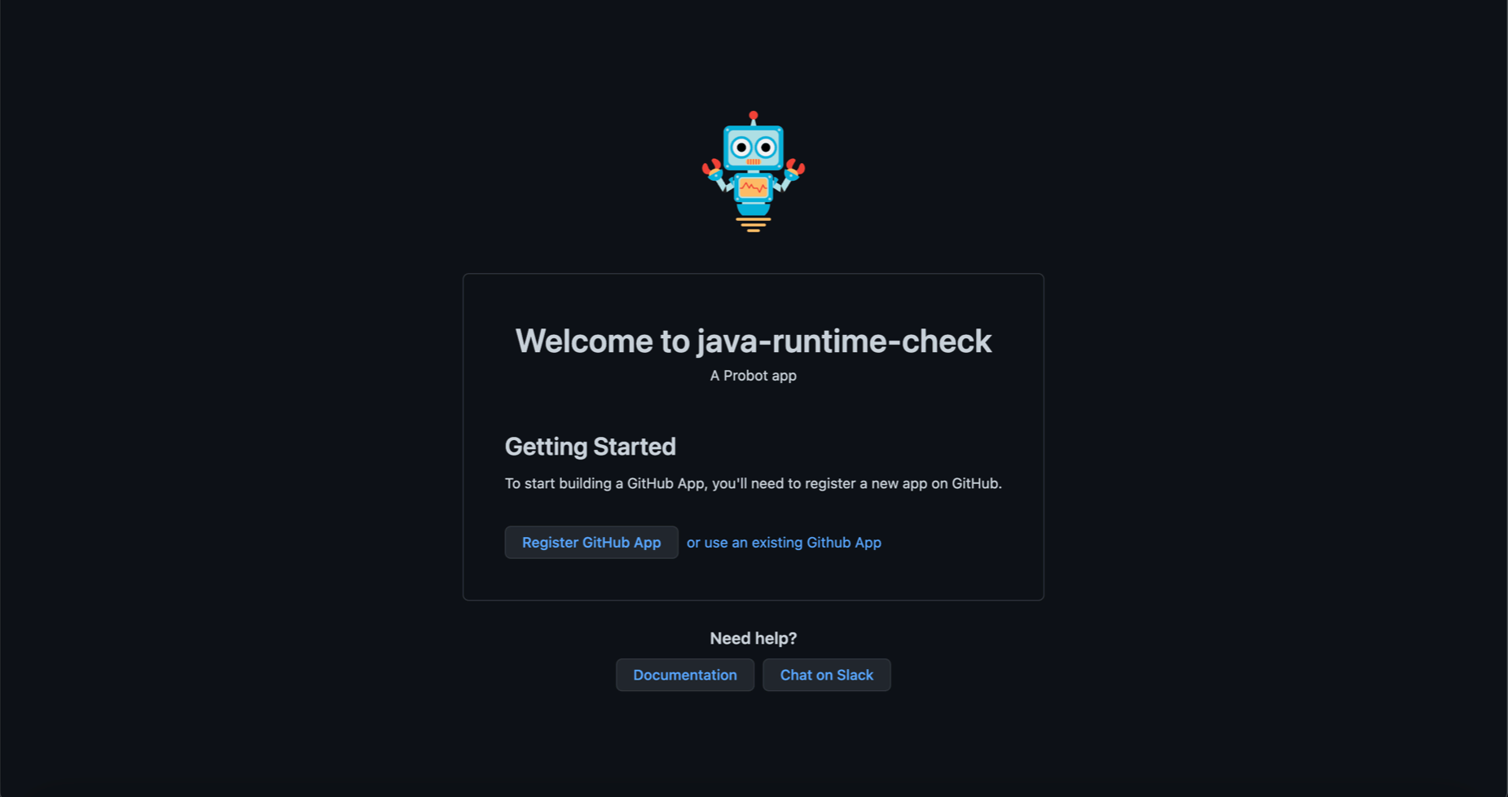
Click on Register GitHub App button.
- Create GitHub App
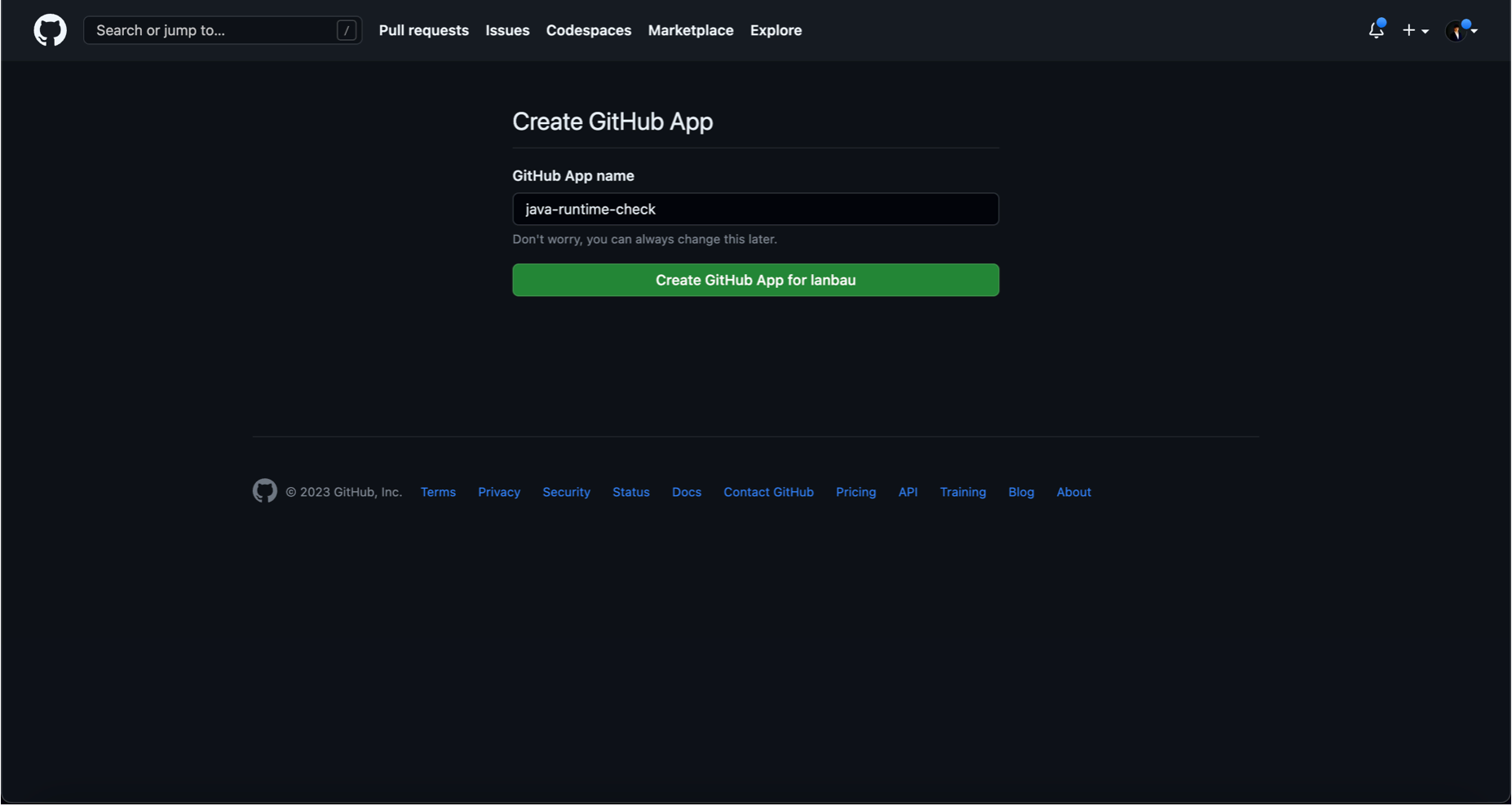
- Choose an account
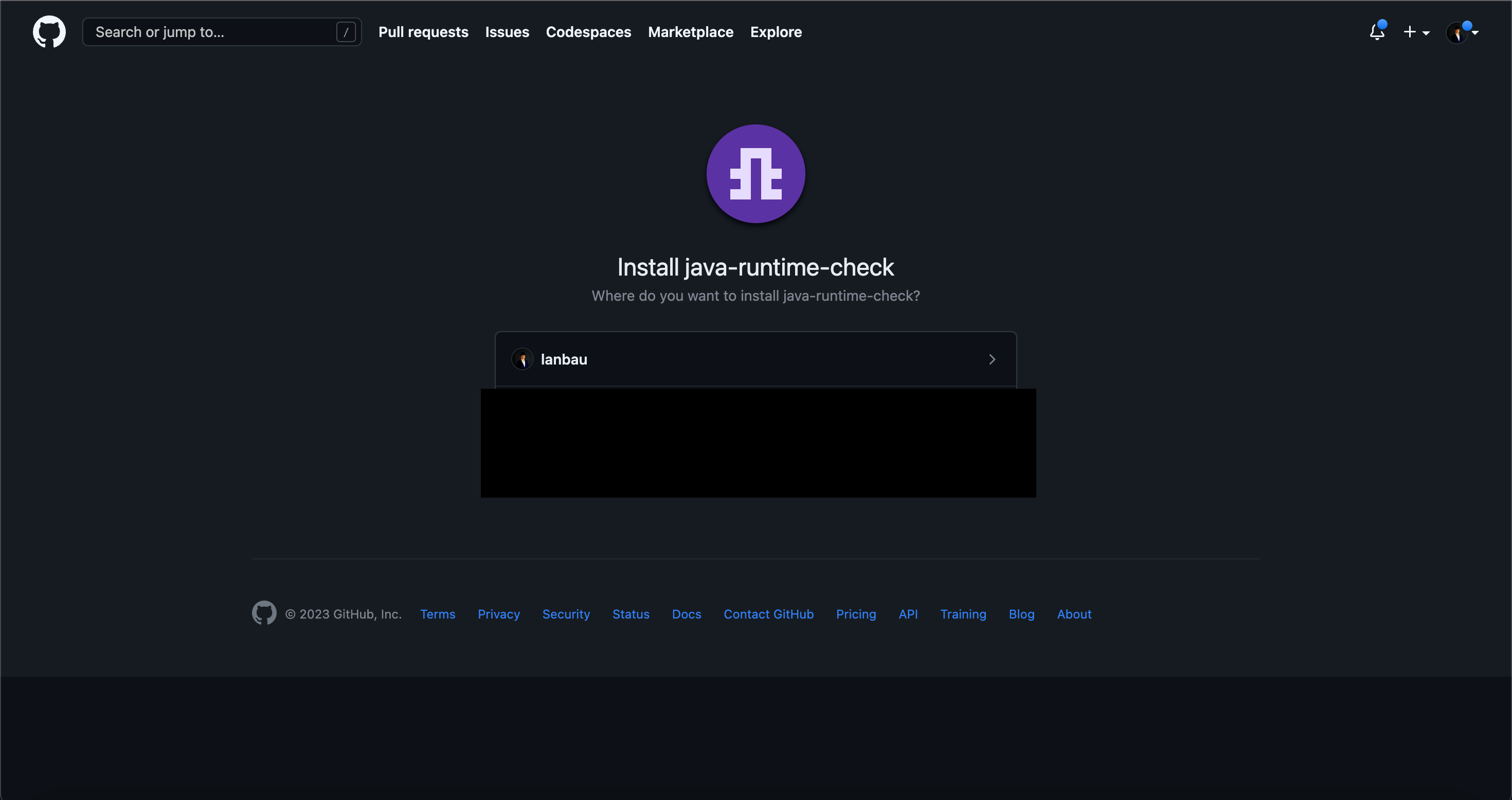
- Allow permissions
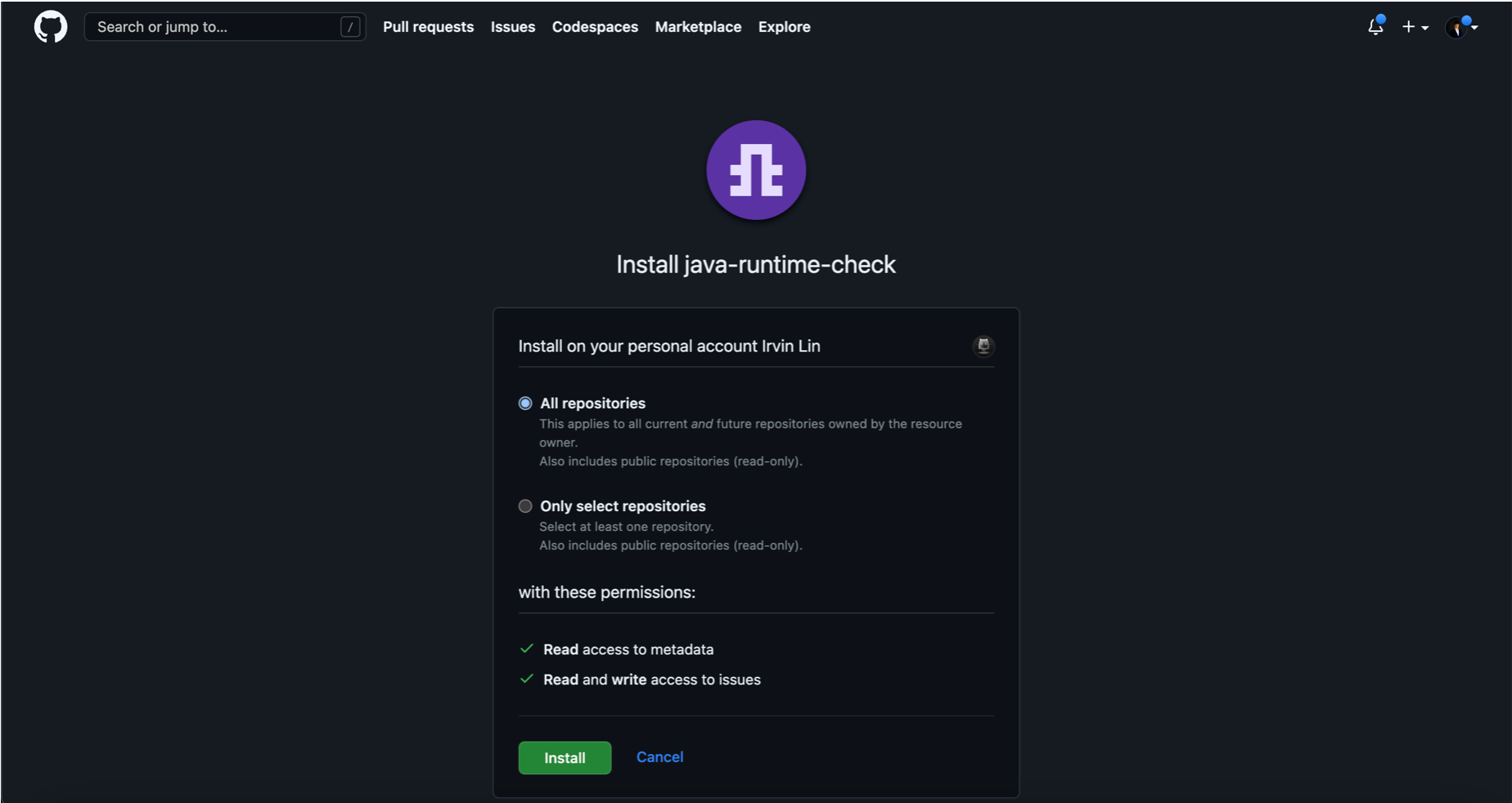
- This will be the GitHub application landing page